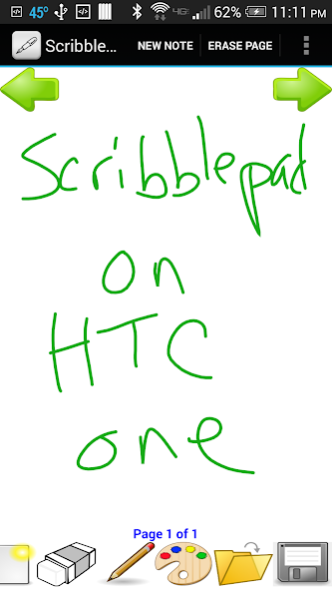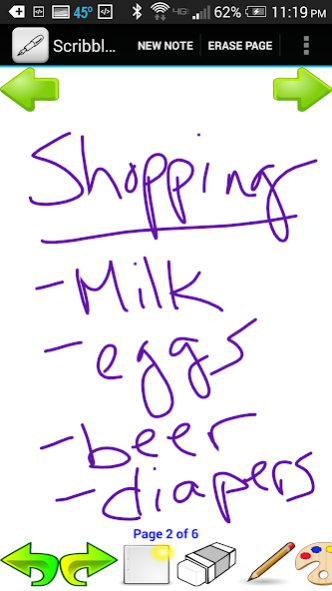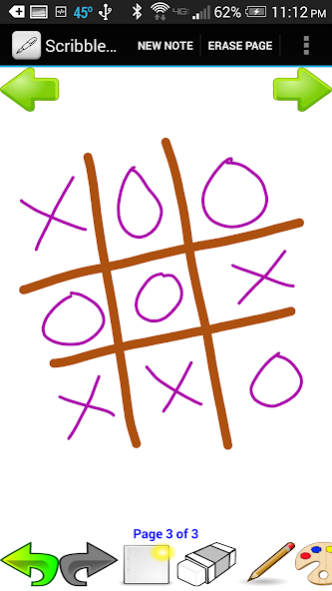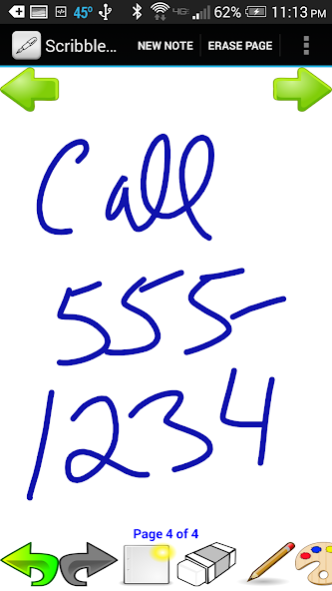Scribble Pad 4.2
Free Version
Publisher Description
The Scribble Pad app allows you to quickly jot down notes, numbers, sketches, or whatever you feel like drawing simply by tracing your finger over the screen. Need to quickly jot down a phone number or notes? Leave a reminder on your phone? Write a price or part number of something you saw at the store? Or if you feel like just doodling on your phone, then the Scribble Pad might be for you.
Scribble Pad is simple to use and fairly intuitive. It provides the following functionality:
* Add widgets on the home screen for your notes. Can display thumbnail of your notes on your home screen and go right to the note by clicking on them.
* Create simple one page notes or even multi-page notes
* Save notes for access in the future. Easily access your previously saved notes through thumbnails.
* Change thickness of the strokes (Thin, Medium, Thick)
* Easily select different colors
* Supports both portrait or landscape mode
* Simple convenient on screen buttons and menu items to help you manage and maintain your notes
* Notes can be stored on external (if available) or internal storage
* Share notes as images via other applications such as email, text, Twitter, Facebook, etc.
The app is free so it doesn't hurt to give it a try.
** Warning - clicking on the Clear Data button for this app in your phone's Manage Application menu will delete all previously saved notes in internal storage. **
** In order to have the functionality to use widgets, the app must not reside on the SD card of your phone. **
About Scribble Pad
Scribble Pad is a free app for Android published in the PIMS & Calendars list of apps, part of Business.
The company that develops Scribble Pad is AHA Tech. The latest version released by its developer is 4.2. This app was rated by 2 users of our site and has an average rating of 4.8.
To install Scribble Pad on your Android device, just click the green Continue To App button above to start the installation process. The app is listed on our website since 2015-02-08 and was downloaded 90 times. We have already checked if the download link is safe, however for your own protection we recommend that you scan the downloaded app with your antivirus. Your antivirus may detect the Scribble Pad as malware as malware if the download link to com.app.aha.qnotes is broken.
How to install Scribble Pad on your Android device:
- Click on the Continue To App button on our website. This will redirect you to Google Play.
- Once the Scribble Pad is shown in the Google Play listing of your Android device, you can start its download and installation. Tap on the Install button located below the search bar and to the right of the app icon.
- A pop-up window with the permissions required by Scribble Pad will be shown. Click on Accept to continue the process.
- Scribble Pad will be downloaded onto your device, displaying a progress. Once the download completes, the installation will start and you'll get a notification after the installation is finished.